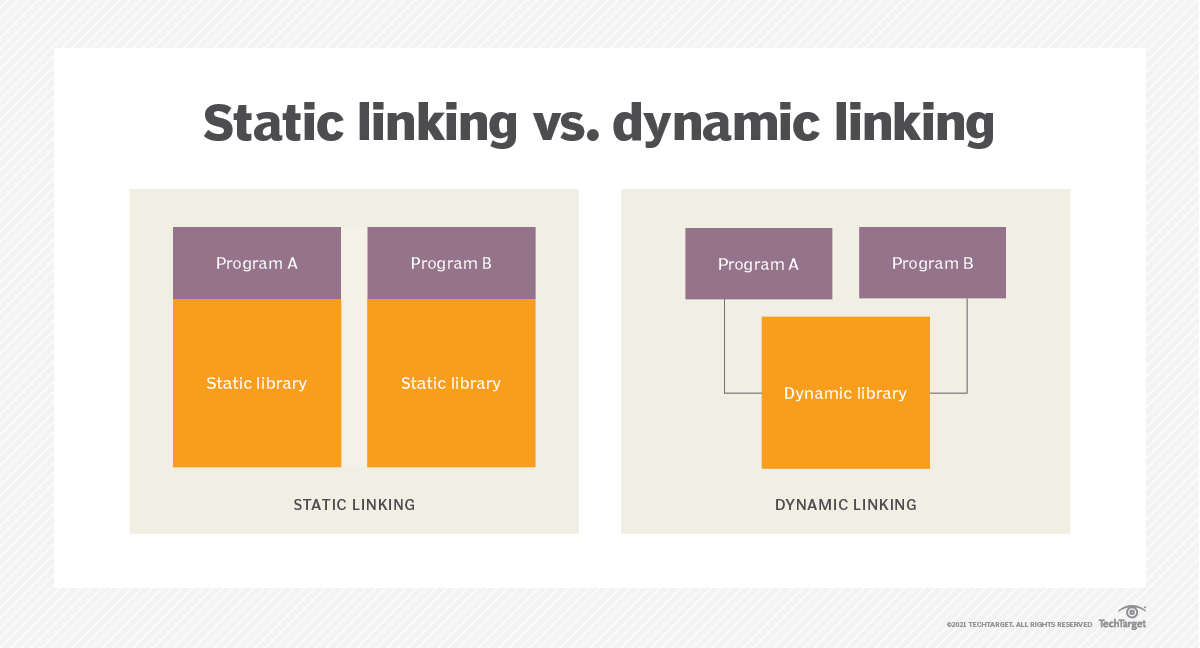
In today's digital age, creating dynamic links is a crucial skill for website owners and content creators. Dynamic links not only enhance the user experience but also play a significant role in search engine optimization (SEO). In this blog post, we'll explore what dynamic links are, why they matter, and how to create them effectively.
What Are Dynamic Links?
Dynamic links are hyperlinks that adapt to changing content or contexts. Unlike static links that point to fixed URLs, dynamic links can change based on certain conditions or user interactions. These links are highly versatile and can serve various purposes, such as personalization, tracking, and improving user engagement.
Why Dynamic Links Matter
1. Personalization
Dynamic links allow you to personalize the content your users see based on their preferences, location, or behavior. For example, an e-commerce website can use dynamic links to recommend products tailored to individual user interests, resulting in higher conversion rates.
2. Tracking
Dynamic links enable detailed tracking of user interactions. You can monitor how users engage with your content, which links they click, and where they spend the most time. This data is invaluable for making data-driven decisions and improving your website's performance.
3. A/B Testing
When running A/B tests to optimize your website, dynamic links make it easy to switch between different versions of a page or content. This allows you to compare user behavior and determine which version performs better.
4. SEO Benefits
Dynamic internal links can improve your website's SEO. By strategically placing dynamic links to relevant pages within your website, you can help search engines understand your content's structure and relevance. This can result in higher search engine rankings and increased organic traffic.
How to Create Dynamic Links
Creating dynamic links may seem complex, but it can be quite straightforward with the right tools and strategies. Here's a step-by-step guide to get you started:
1. Identify the Target Content
First, determine the content you want to link to dynamically. Whether it's related articles, product recommendations, or user-specific content, knowing your target is crucial.
2. Use Parameters
Incorporate parameters in your URLs to make them dynamic. For example, if you want to create a dynamic link for product recommendations, you can include parameters like user ID or browsing history.
3. Implement Server-Side Logic
On the server side, create scripts or code that interpret these parameters and generate the appropriate content for the user. This can involve database queries, data analysis, or personalization algorithms.
4. Generate the Dynamic Link
Use the server-side logic to generate the dynamic link dynamically as the user loads the page. This link will direct them to the relevant content based on the parameters and their behavior.
5. Test and Optimize
Regularly test your dynamic links to ensure they work correctly and provide a seamless user experience. Use A/B testing to optimize your links for better results.
Conclusion
Dynamic links are a powerful tool for enhancing user engagement, personalizing content, and improving SEO. By understanding their potential and implementing them effectively, you can create a more dynamic and engaging online experience for your audience. Start incorporating dynamic links into your website strategy today to reap the benefits they offer.
Learn more about dynamic links and how they can transform your website's user experience and SEO efforts.



_case_grass_Hero_edit.jpg)